Hi all
Ever wonder what's the small TV button on your STB remote function for ?
Did u know that you can pair your TV remote with your STB remote ?
So now u can just use one remote to control the STB and your TV.
All from ur STB remote..
Here's how to do it
1. Point your TV remote to STB’s remote.
2. Press and hold “Scan” button for about 3 seconds. The green LED will lit up permanently.
3. Press the BLUE POWER button and green LED starts blinking. The remote is ready to learn IR patterns of your TV’s POWER
button
4. Press and hold your TV remote POWER button until the green LED of STB’s remote stop blinking
5. Press “Scan” button again to off the learning mode
6. Repeat the same process for the “TV/AV” ,VOL+/- buttons
Just discovered this last night and succesfully done it..
Enjoy your "premium" HyppTV.
Source: http://forum.lowyat.net/topic/1926841/all
Subscribe to:
Posts (Atom)
Expand storage for Openwrt router
If he router has very low storage, in my case router is DIR-842. Here is tutorial to expend storage using USB flash drive. Original guide i...
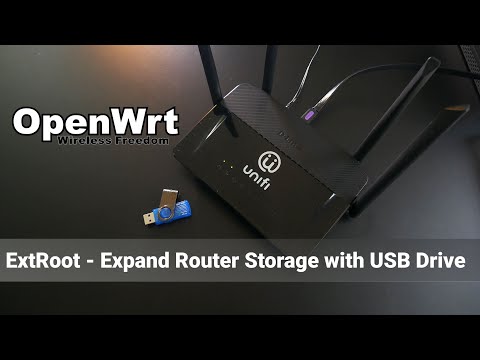
-
Bismillah dan Assalamualaikum. Dah lama sangat blog ni sunyi sepi. Tak banyak aktiviti teknikal yang belaku sepanjang kesepian itu. Ada sik...
-
You all can't access http://yify-torrents.com/ coz its been block by SKMM of ISP and using Google DNS also not working? Here is an ...
-
Semua maklum cuaca kat negara kita ni panas. Jadi sistem aircon kereta akan rasa kurang sejuk bilamana dalam keadaan trafik jem atau seba...


