Hi all
Ever wonder what's the small TV button on your STB remote function for ?
Did u know that you can pair your TV remote with your STB remote ?
So now u can just use one remote to control the STB and your TV.
All from ur STB remote..
Here's how to do it
1. Point your TV remote to STB’s remote.
2. Press and hold “Scan” button for about 3 seconds. The green LED will lit up permanently.
3. Press the BLUE POWER button and green LED starts blinking. The remote is ready to learn IR patterns of your TV’s POWER
button
4. Press and hold your TV remote POWER button until the green LED of STB’s remote stop blinking
5. Press “Scan” button again to off the learning mode
6. Repeat the same process for the “TV/AV” ,VOL+/- buttons
Just discovered this last night and succesfully done it..
Enjoy your "premium" HyppTV.
Source: http://forum.lowyat.net/topic/1926841/all
Subscribe to:
Post Comments (Atom)
Expand storage for Openwrt router
If he router has very low storage, in my case router is DIR-842. Here is tutorial to expend storage using USB flash drive. Original guide i...
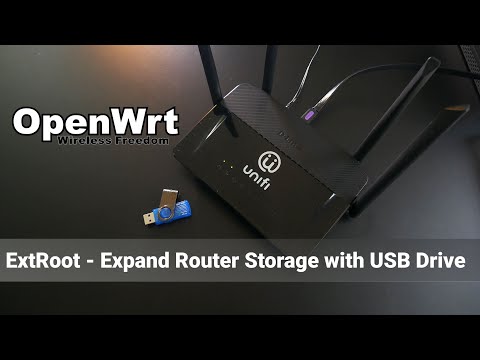
-
Bismillah dan Assalamualaikum. Dah lama sangat blog ni sunyi sepi. Tak banyak aktiviti teknikal yang belaku sepanjang kesepian itu. Ada sik...
-
Actually it been thought of changing to new windscreen for a couple years ago but until now I can make it come true. After bought insurance...
-
Silvertop TPS sensor: 89452-12080 or 89452-22080 same p/n as 2JZGTE, 3RZFE, 2RZFE, 5VZFE Blacktop TPS sensor: 89452-12090 Silvertop I...


It's especially painful if your universal remote control doesn't have the necessary code for your home electronic.
ReplyDeleteThank you... this tutorial very helpful...
ReplyDeletethank you, just got my remote control and it works!
ReplyDeleteThanks mate! It works like a charm~
ReplyDeleteThanks.. Very helpful for me..
ReplyDeleteThanks bro
ReplyDeleteThanks bro
ReplyDeleteGood day! I’m a final year student and I am working on my final project paper entitled “Evaluating User Experience for Broadband Television: HyppTV users’ continuance intention to use”.
ReplyDeleteIt would be such a great help if you could take some of your time to answer this questionnaire
http://goo.gl/forms/vcagLC0Mei
Your response will only be used for this survey purposes and will be keep confidentially. Your input is greatly appreciated and should only take a few minutes. Thank you very much for your time and cooperation.
Follow the steps but the remote control don't work?
ReplyDeleteIt work..tq so much..all thid time im doing the wrong way..i thought i have to point the hypptv remote towards our tv..it should be to the tv remote...hahaha
ReplyDeleteIt work..tq so much..all thid time im doing the wrong way..i thought i have to point the hypptv remote towards our tv..it should be to the tv remote...hahaha
ReplyDeletetanks bro....
ReplyDelete