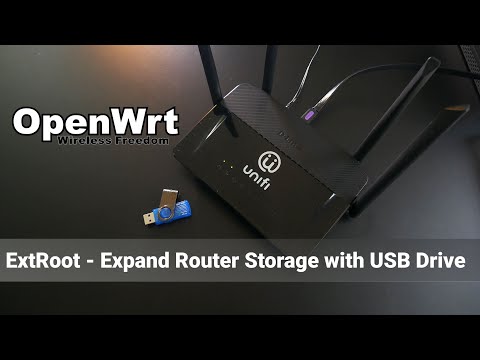Silvertop TPS sensor: 89452-12080 or 89452-22080
same p/n as 2JZGTE, 3RZFE, 2RZFE, 5VZFE
Blacktop TPS sensor: 89452-12090
Silvertop IACV (idle control valve): 22270-16030
Blacktop IACV: 22270-16070
Blacktop Electric Fan Water Temp Sensor (the white one):89428-12160
Silvertop Electric Fan Water Temp Sensor : *unknown*
Blacktop Oil Pressure Sensor: 83520-35030
Silvertop Oil Pressure Sensor: 83520-35030
Blacktop Knock Sensor: 89615-22050
Silvertop Knock Sensor: *unknown*
Blacktop O2 Sensor: 89465-19685
Silvertop O2 Sensor: 89465-19495 or 89465-12290
Blacktop Water Temp Sensor for Gauge Cluster :83420-20040
Silvertop Water Temp Sensor : *unknown*
Blacktop MAP sensor: 89420-12070
Silvertop Air Flow Meter: 22250-16110
Blacktop Igniter: 89621-12050?
Silvertop Igniter: 89621-12050?
same as SW20 MR2?
Blacktop Ignition Coil: 90919-02197
Silvertop Ignition Coil: 90919-02197
same as 3SFE, 2JZGE?
Blacktop VVT Solenoid: 15330-16020
Silvertop VVT Solenoid: 15330-16010 or 15330-16020
*****MAINTANENCE*******
Blacktop "Gasket Overhaul kit": 04111-16210
Silvertop "Gasket Overhaul kit:: 04111-16330
Blacktop Timing Belt: 13568-19185
Silvertop Timing Belt: 13568-19035
Blacktop Alternator Belt: 99365-80840
Silvertop Alternator Belt: *unknown*
Blacktop Timing Belt Pulley: 13505-16030
Tensioner for Pulley: 13540-16010
Silvertop Timing Belt Pulley: 13505-16021 or 13505-16030
Tensioner for Pulley: 13540-16010
Blacktop Thermostat: 90916-03075
Silvertop Thermostat: 90916-03060
Blacktop Distributor Cap: 19101-16010
Rotor: 19102-74040
Silvertop Distributor Cap: 19101-16010?
Plugwire Set: 90919-21520
Oil Filler Cap: 12180-46010
same as 2JZ
Valve Clearance Adjusting Shim: 13751-16020
PCV valve: 12204-11050
Spark Plug Hole Gasket: 11193-16010
*****ENGINE MECHANICAL******
Blacktop Distributor Assembly: 19100-16270?
Silvertop Distributor Assembly: 19100-16270?
Blacktop Oil Pump: 15100-19045
Silvertop Oil Pump: 15100-19036
Blacktop Water Pump: 16100-19285?
Silvertop Water Pump: 16100-19245?
Blacktop Valve Cover: 11201-16030
Silvertop Valve Cover: 11201-16020 or 11201-16030
Blacktop Oil Pan: 12101-16100
Silvertop Oil Pan: 12101-16100 same as 5AFE and 4AFE?
Blacktop Oil Pump Pickup Tube: 15104-15090 same as 5AFE?
Silvertop Oil Pump Pickup Tube: 15104-15090