I have installed Ubuntu 11.04 into my Dell Vostro 3350 with Intel Corporation Centrino Wireless-N 1030 wireless driver.
After finish install Ubuntu 11.04, I can't use wireless. What I did is upgrade the kernel.
This is the method I use to upgrade kernel.
1-Open terminal and type 'uname -r' without ' ' to check what version of kernel you use.
2-Then type 'apt-cache search linux-image' to search available kernel for your ubuntu version, in this case
11.04.
3-Choose the latest kernel which is linux-image-2.6.38-15-generic (in my case)
4-Install the kernel by using this command sudo apt-get install linux-image-x.x.xx-x-generic/pae,
where x.x.xx-x=kernel and select generic version or generic-pae version. I don't know what is the
different.
sudo apt-get install linux-image-2.6.38-15-generic
sudo apt-get install linux-headers-2.6.38-15-generic
You must install both image and headers
5-Then you will get 2 version of kernel at the grub menu. So use this command to remove old kernel
sudo apt-get autoremove linux-image-x.x.xx-x-generic/pae
6-If you got error for virtualbox, run this command
sudo /etc/init.d/vboxdrv setup
Wednesday, May 30, 2012
Friday, May 25, 2012
[SOLVED] Ubuntu 11.04 wireless not working broadcom driver
I have face this problem for a few times. This thing happen for broadcom b43xx wireless driver.
My colleague laptop also got a some problem after fresh install Ubuntu 11.04.
Here is solution for this problem.
My colleague laptop also got a some problem after fresh install Ubuntu 11.04.
Here is solution for this problem.
Installing b43 drivers
8.04 (Hardy Heron), 9.10 (Karmic Koala), 10.04 (Lucid Lynx), 10.10 (Maverick Meerkat)
Note: On Ubuntu 11.04 installing the 'firmware-b43-installer' package takes care of the downloading and installation of the b43 driver.
Supported models include:
BCM4301 BCM4306/2, BCM4306/3, BCM4311, BCM4312, BCM4318, BCM4320
The Ubuntu kernel in versions 8.04.x (Hardy Heron) and higher do provide the b43 drivers, however due to copyright restrictions not the proprietary firmware which is required to run your card.
Note: See here for a list of known PCI devices/ID's and their available modes as well as supported/unsupported chipsets.
The following instructions explain how to extract the required firmware.
b43 - No Internet access
If you do not have any other means of Internet access on your computer, you will have to install b43-fwcutter and patch packages from the install media. After that you will need to setup firmware manually (without the firmware automatically downloading and being set up).
Setp 1.
b43-fwcutter is located on the Ubuntu install media under ../pool/main/b/b43-fwcutter/ and patch is located under ../pool/main/p/patch/or both in the official repositories online.
Note: In some versions (10.04 and 11.04 at least) there is not a /pool/main/p/patch/ If this file is missing then you don't need it. In this case you only need to install /pool/main/b/b43-fwcutter by following the instructions below.
Double click on the package to install or in a terminal (under the desktop menu Applications > Accessories > Terminal) navigate to the folder containing the package and issue the following command:
:/b43-fwcutter/$ sudo dpkg -i b43-fwcutter*
In case you couldn't find the folder, wubi keeps it as a hidden folder so you have to mount it. Follow these steps:
~$ sudo mount -o loop /host/ubuntu/install/.fuse_hidden0000000400000001 /mnt ~$ cd /mnt/pool/main/b/b43-fwcutter/ ~$ sudo apt-get install b43-fwcutter ~$ sudo dpkg -i b43-fwcutter*
As for the patch:
~$ cd /mnt/pool/main/p/patch/ ~$ sudo apt-get install b43-fwcutter
Then unmount:
~$ sudo umount /mnt
Step 2.
On a computer with Internet access, download the required firmware files from http://downloads.openwrt.org/sources/wl_apsta-3.130.20.0.oand http://mirror2.openwrt.org/sources/broadcom-wl-4.150.10.5.tar.bz2
Step 3.
Copy the downloaded files to your home folder and execute the following commands consecutively in a terminal to extract and install the firmware:
~$ tar xfvj broadcom-wl-4.150.10.5.tar.bz2 ~$ sudo b43-fwcutter -w /lib/firmware wl_apsta-3.130.20.0.o ~$ sudo b43-fwcutter --unsupported -w /lib/firmware broadcom-wl-4.150.10.5/driver/wl_apsta_mimo.o
Step 4.
Under the desktop menu System > Administration > Hardware/Additional Drivers, the b43 drivers can be activated for use.
Note: A computer restart may be required before using the wifi card.
LiveCD/LiveUSB
Note: The install media contents are mounted under /cdrom of the filesystem.
Step 5.
For temporary use with the LiveCD and LiveUSB environments, instead of a computer restart, in a terminal issue the following commands:
~$ sudo modprobe -r b43 ssb ~$ sudo modprobe b43
Note: Allow several seconds for the network manager to scan for available networks before attempting a connection.
Monday, May 21, 2012
Toyota ISCV Idling Speed Control Valve
Toyota ISCV (Idle Speed Control Valve)
ISCV adjust the volume of air flowing through the bypass channel provided in
thethrottle valve, to continue to control the idling speed at an optimum level.
1.ISCV
2.Throttle body
3.Throttle valve
4.Bypass
ISCV (Idle Speed Control Valve)
Types ISCV
1.Rotor 2.Magnet 3. Valve 4. Bimetal 5. coil
A.This type of step motor
These valves regulate air volume flowing through the bypass channel.
This is achieved by a valve located at the tip of the rotor, which is driven back and forth by the movement of the rotor.
B.Type rotary solenoid valve
These valves regulate the volume of air suction valve opening distinguishingmanner. This is
achieved by regulating the voltage applied to the second solenoid(coil-coil).
The problem that occurs when damaged ISCV
1.When cold the engine rpm will not rise or lower position, the
standard 1000 rpm new machine is turned up to 1300 rpm.
2. Rpm when the engine is hot will not go down or high position, the
standard engineis already hot without air conditioning on rpm 800 rpm or less with
the AC on 1000 rpm.
Sunday, May 20, 2012
Final Piala FA 2012
Thursday, May 17, 2012
Car engine wash and engine idling

Hi, in this thread I'll write about relation between car engine wash with engine idling.
As we all know, many 4age suffer from bad idling. That happen to me as well.
After being to wash engine last saturday, the bad idling seems has been ok. I dont know what has happened, but idling is better than before.
Before this, I had to use microcompressor to avoid idling drop and engine stall. Then after wash the engine, idling seem to be very high. 2000 rpm when a/c turn on.
I have to turn off microcompressor valve so lower the idling. I suspect there is vacuum leak after the engine wash, but vacuum gauge seem ok. At 19 mm/hg at idle.
My oil pressure gauge also affected. Before this, the gauge will go to max after turn on engine. Now, it operate normally.
Hope this will be permenant solution.
Tuesday, May 15, 2012
4age silvertop wiring and conversion to MAP
For those people who want to the AFM sensor and to use MAP sensor but want to retain original wiring, you may refer to this diagram. I have labeled all the input and output at the ecu.
This is ecu diagram from 4age20v silvertop
And this is comparison between blacktop and silvertop ecu pinout. You might re-pin or made a converter to use a blacktop ecu into silvertop wiring.
This is ecu diagram from 4age20v silvertop
And this is comparison between blacktop and silvertop ecu pinout. You might re-pin or made a converter to use a blacktop ecu into silvertop wiring.
Monday, May 7, 2012
4AGE20V DLI (distributor-less ignition) using COP (coil over plug)
Assalam dan selamat sejahtera.
Kali ni aku try coil over plug (cop) setup kat kete aku. Takder ape special pun, tapi saje menggatal nak pakai.
This time I've tried COP setup on my car. There is nothing special about it.
Idea ni aku dapat dari forum ni http://forums.club4ag.com/zerothread?id=18900&page=1
Sebenarnya setup ni sesuai untuk kete RWD nak pakai 4age20v tapi tak mau ketuk firewall.
I got this idea from this forum http://forums.club4ag.com/zerothread?id=18900&page=1
Actually this setup is good for RWD car to use 4AGE20V but don't want to knock firewall.
Ni adalah wiring diagram untuk pasang cop kat 4age20v.
This is the wiring diagram to use COP at 4AGE20V.
Ni rupe enjin sebelum di projek kan.
Picture before project started.
Spark plug cable dah dibukak dan COP dipasang.
Spark plug cable remove and COP installed.
Gambar di bawah menunjukkan wire yang aku tap untuk dapatkan IGF signal dari Igniter dan 12 volt dari coil.
This picture shown wire that I tap to get IGf signal from Igniter and 12 Volt from Coil.
Dan ni aku buat wire joint untuk COP.
Wire joint for COP.
Setelah semuanya siap dipasang dan enjin dapat dihidupkan dengan jayanya.
After finish installed and engine started successfully.
Walaupun enjin dapat dihidupkan tanpa sebarang masalah, tetapi ade jugak masalah yang timbul, tachometer tak hidup la pulak. Jeng jeng jeng. Kenape yer?
Although engine can be started, but there is a problem. Tachometer are not functioning. Why?
Seteleh beberapa kali try and error, akhirnya aku jumpe penyelesaian untuk hidupkan meter tacho.
Spark plug terpaksa disambung ke-coil untuk complete kan circuit supaya ECU dapat baca tacho signal.
After few times of trial and error, what I've found is spark plug need to be connected to coil to make the circuit complete so that ECU can read tacho signal.
Tapi tak kan nak sambung spark plug gitu jer? camne aku nak drive dengan selamat? So, ni penyelesaian tu spark plug tu pulak.
But it's not good idea to connect spark plug just like that. So there's come a solution.
Aku ambik 1 wire dan ikat kat body spark plug tu dan cover spark plug tu dengan hose yang tebal.
Wire tu akan di-ground kat body ketera. Setiap kali spark fire, spark tu akan kekal dalam hose tu tanpa jump ker mana2 body kereta.
I took a wire and tied it to spark plug body and cover the spark plug end with thick hose. The wire grounded to chassis body. So every spark occur, the spark will always stay inside the hose.
Aku ikat spark plug tu kat strut bar camni, supaya nampak kemas. Tak nampak spark plug tu sebab kat belakang strut bar tu.
Then I tied the spark plug at the strut bar. It's behind the strut bar,

Kemudian aku test kete, rasa macam ade better throttle response and better idling atau ia cuma mainan psikologi.
When I test drove, I can feel it got better throttle response and better idling or it's just a psychology. Hehe
Aku akan drive and observe lagi, mane tau kot2 ade ape2 yang tak kene lepas ni.
I'll drive and observe again to make sure it's problem free.
P/S: DLI setup ni berfungsi dengan cara batch fire, maksudnya semua 4 coil/plug akan fire serentak.
Berbeza dengan wasted spark system, fire 2 plug dalam 1 masa.
Mengikut seorang member dari club4ag forum, die cakap walaupun plug sentiasa fire tak kira condition stroke piston tu (kecuali compress stroke), petrol tak kan ignite kerana nisbah udara dan petrol tidak sesuai.
P/S: This DLI setup is run by batch fire the COP. All COP fire at once. Differ from wasted spark system, fire 2 plug at a time.
According to one member of club4ag forum, although spark plug fire in fuel injection stroke, the fuel will not ignite becoz of air to fuel ratio is not correct to ignite.
Edited : Bile aku bawak kete pagi ni(07-05-2012), enjin mati pulak kat tempat parking. Adoyai, nasib baik dah sampai parking. Pastu susah nak start pulak. Maybe COP ni x seswai kot.
Edited: When I drove to office this morning (07-05-2012), engine stall at the parking. OMG, lucky already arrive at parking. Then it's hard to start. Maybe this COP setup is not perfect yet.
Kali ni aku try coil over plug (cop) setup kat kete aku. Takder ape special pun, tapi saje menggatal nak pakai.
This time I've tried COP setup on my car. There is nothing special about it.
Idea ni aku dapat dari forum ni http://forums.club4ag.com/zerothread?id=18900&page=1
Sebenarnya setup ni sesuai untuk kete RWD nak pakai 4age20v tapi tak mau ketuk firewall.
I got this idea from this forum http://forums.club4ag.com/zerothread?id=18900&page=1
Actually this setup is good for RWD car to use 4AGE20V but don't want to knock firewall.
Ni adalah wiring diagram untuk pasang cop kat 4age20v.
This is the wiring diagram to use COP at 4AGE20V.
Dan ni pulak pinout untuk COP
This is COP pinout.
Pin 1-Ground
Pin 2-Signal IGf
Pin 3-Signal IGt
Pin 4-12 volt
Tapi untuk setup ni aku pakai Pin 1, Pin2 dan Pin 4 sahaja.
For this setup I only use Pin 2, Pin2 and Pin4.
Ni wire yang aku dah siap buat untuk projek COP ni.
Wire that ready to install COP.
Dan COP nye diambil dari enjin Toyota Avanza K3VE.
My COP in came from Toyota Avanza K3VE.
Picture before project started.
Spark plug cable dah dibukak dan COP dipasang.
Spark plug cable remove and COP installed.
Gambar di bawah menunjukkan wire yang aku tap untuk dapatkan IGF signal dari Igniter dan 12 volt dari coil.
This picture shown wire that I tap to get IGf signal from Igniter and 12 Volt from Coil.
Dan ni aku buat wire joint untuk COP.
Wire joint for COP.
Setelah semuanya siap dipasang dan enjin dapat dihidupkan dengan jayanya.
After finish installed and engine started successfully.
Walaupun enjin dapat dihidupkan tanpa sebarang masalah, tetapi ade jugak masalah yang timbul, tachometer tak hidup la pulak. Jeng jeng jeng. Kenape yer?
Although engine can be started, but there is a problem. Tachometer are not functioning. Why?
Seteleh beberapa kali try and error, akhirnya aku jumpe penyelesaian untuk hidupkan meter tacho.
Spark plug terpaksa disambung ke-coil untuk complete kan circuit supaya ECU dapat baca tacho signal.
After few times of trial and error, what I've found is spark plug need to be connected to coil to make the circuit complete so that ECU can read tacho signal.
Tapi tak kan nak sambung spark plug gitu jer? camne aku nak drive dengan selamat? So, ni penyelesaian tu spark plug tu pulak.
But it's not good idea to connect spark plug just like that. So there's come a solution.
Aku ambik 1 wire dan ikat kat body spark plug tu dan cover spark plug tu dengan hose yang tebal.
Wire tu akan di-ground kat body ketera. Setiap kali spark fire, spark tu akan kekal dalam hose tu tanpa jump ker mana2 body kereta.
I took a wire and tied it to spark plug body and cover the spark plug end with thick hose. The wire grounded to chassis body. So every spark occur, the spark will always stay inside the hose.
Aku ikat spark plug tu kat strut bar camni, supaya nampak kemas. Tak nampak spark plug tu sebab kat belakang strut bar tu.
Then I tied the spark plug at the strut bar. It's behind the strut bar,

Kemudian aku test kete, rasa macam ade better throttle response and better idling atau ia cuma mainan psikologi.
When I test drove, I can feel it got better throttle response and better idling or it's just a psychology. Hehe
Aku akan drive and observe lagi, mane tau kot2 ade ape2 yang tak kene lepas ni.
I'll drive and observe again to make sure it's problem free.
P/S: DLI setup ni berfungsi dengan cara batch fire, maksudnya semua 4 coil/plug akan fire serentak.
Berbeza dengan wasted spark system, fire 2 plug dalam 1 masa.
Mengikut seorang member dari club4ag forum, die cakap walaupun plug sentiasa fire tak kira condition stroke piston tu (kecuali compress stroke), petrol tak kan ignite kerana nisbah udara dan petrol tidak sesuai.
P/S: This DLI setup is run by batch fire the COP. All COP fire at once. Differ from wasted spark system, fire 2 plug at a time.
According to one member of club4ag forum, although spark plug fire in fuel injection stroke, the fuel will not ignite becoz of air to fuel ratio is not correct to ignite.
Edited : Bile aku bawak kete pagi ni(07-05-2012), enjin mati pulak kat tempat parking. Adoyai, nasib baik dah sampai parking. Pastu susah nak start pulak. Maybe COP ni x seswai kot.
Edited: When I drove to office this morning (07-05-2012), engine stall at the parking. OMG, lucky already arrive at parking. Then it's hard to start. Maybe this COP setup is not perfect yet.
Subscribe to:
Comments (Atom)
Expand storage for Openwrt router
If he router has very low storage, in my case router is DIR-842. Here is tutorial to expend storage using USB flash drive. Original guide i...
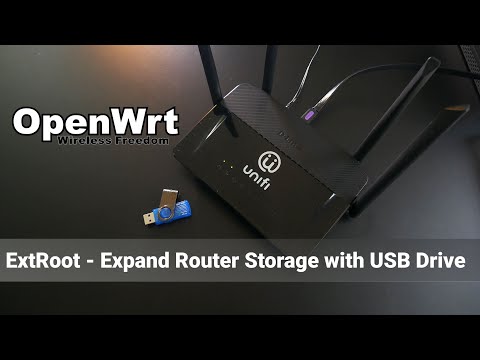
-
Bismillah dan Assalamualaikum. Dah lama sangat blog ni sunyi sepi. Tak banyak aktiviti teknikal yang belaku sepanjang kesepian itu. Ada sik...
-
Actually it been thought of changing to new windscreen for a couple years ago but until now I can make it come true. After bought insurance...
-
Silvertop TPS sensor: 89452-12080 or 89452-22080 same p/n as 2JZGTE, 3RZFE, 2RZFE, 5VZFE Blacktop TPS sensor: 89452-12090 Silvertop I...

















