My colleague laptop also got a some problem after fresh install Ubuntu 11.04.
Here is solution for this problem.
Installing b43 drivers
8.04 (Hardy Heron), 9.10 (Karmic Koala), 10.04 (Lucid Lynx), 10.10 (Maverick Meerkat)
Note: On Ubuntu 11.04 installing the 'firmware-b43-installer' package takes care of the downloading and installation of the b43 driver.
Supported models include:
BCM4301 BCM4306/2, BCM4306/3, BCM4311, BCM4312, BCM4318, BCM4320
The Ubuntu kernel in versions 8.04.x (Hardy Heron) and higher do provide the b43 drivers, however due to copyright restrictions not the proprietary firmware which is required to run your card.
Note: See here for a list of known PCI devices/ID's and their available modes as well as supported/unsupported chipsets.
The following instructions explain how to extract the required firmware.
b43 - No Internet access
If you do not have any other means of Internet access on your computer, you will have to install b43-fwcutter and patch packages from the install media. After that you will need to setup firmware manually (without the firmware automatically downloading and being set up).
Setp 1.
b43-fwcutter is located on the Ubuntu install media under ../pool/main/b/b43-fwcutter/ and patch is located under ../pool/main/p/patch/or both in the official repositories online.
Note: In some versions (10.04 and 11.04 at least) there is not a /pool/main/p/patch/ If this file is missing then you don't need it. In this case you only need to install /pool/main/b/b43-fwcutter by following the instructions below.
Double click on the package to install or in a terminal (under the desktop menu Applications > Accessories > Terminal) navigate to the folder containing the package and issue the following command:
:/b43-fwcutter/$ sudo dpkg -i b43-fwcutter*
In case you couldn't find the folder, wubi keeps it as a hidden folder so you have to mount it. Follow these steps:
~$ sudo mount -o loop /host/ubuntu/install/.fuse_hidden0000000400000001 /mnt ~$ cd /mnt/pool/main/b/b43-fwcutter/ ~$ sudo apt-get install b43-fwcutter ~$ sudo dpkg -i b43-fwcutter*
As for the patch:
~$ cd /mnt/pool/main/p/patch/ ~$ sudo apt-get install b43-fwcutter
Then unmount:
~$ sudo umount /mnt
Step 2.
On a computer with Internet access, download the required firmware files from http://downloads.openwrt.org/sources/wl_apsta-3.130.20.0.oand http://mirror2.openwrt.org/sources/broadcom-wl-4.150.10.5.tar.bz2
Step 3.
Copy the downloaded files to your home folder and execute the following commands consecutively in a terminal to extract and install the firmware:
~$ tar xfvj broadcom-wl-4.150.10.5.tar.bz2 ~$ sudo b43-fwcutter -w /lib/firmware wl_apsta-3.130.20.0.o ~$ sudo b43-fwcutter --unsupported -w /lib/firmware broadcom-wl-4.150.10.5/driver/wl_apsta_mimo.o
Step 4.
Under the desktop menu System > Administration > Hardware/Additional Drivers, the b43 drivers can be activated for use.
Note: A computer restart may be required before using the wifi card.
LiveCD/LiveUSB
Note: The install media contents are mounted under /cdrom of the filesystem.
Step 5.
For temporary use with the LiveCD and LiveUSB environments, instead of a computer restart, in a terminal issue the following commands:
~$ sudo modprobe -r b43 ssb ~$ sudo modprobe b43
Note: Allow several seconds for the network manager to scan for available networks before attempting a connection.
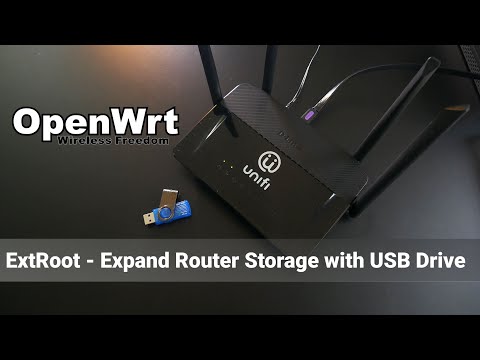


No comments:
Post a Comment