I have installed Ubuntu 11.04 into my Dell Vostro 3350 with Intel Corporation Centrino Wireless-N 1030 wireless driver.
After finish install Ubuntu 11.04, I can't use wireless. What I did is upgrade the kernel.
This is the method I use to upgrade kernel.
1-Open terminal and type 'uname -r' without ' ' to check what version of kernel you use.
2-Then type 'apt-cache search linux-image' to search available kernel for your ubuntu version, in this case
11.04.
3-Choose the latest kernel which is linux-image-2.6.38-15-generic (in my case)
4-Install the kernel by using this command sudo apt-get install linux-image-x.x.xx-x-generic/pae,
where x.x.xx-x=kernel and select generic version or generic-pae version. I don't know what is the
different.
sudo apt-get install linux-image-2.6.38-15-generic
sudo apt-get install linux-headers-2.6.38-15-generic
You must install both image and headers
5-Then you will get 2 version of kernel at the grub menu. So use this command to remove old kernel
sudo apt-get autoremove linux-image-x.x.xx-x-generic/pae
6-If you got error for virtualbox, run this command
sudo /etc/init.d/vboxdrv setup
Subscribe to:
Post Comments (Atom)
Expand storage for Openwrt router
If he router has very low storage, in my case router is DIR-842. Here is tutorial to expend storage using USB flash drive. Original guide i...
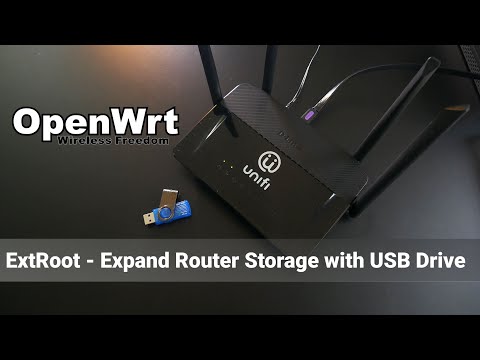
-
Bismillah dan Assalamualaikum. Dah lama sangat blog ni sunyi sepi. Tak banyak aktiviti teknikal yang belaku sepanjang kesepian itu. Ada sik...
-
Actually it been thought of changing to new windscreen for a couple years ago but until now I can make it come true. After bought insurance...
-
Silvertop TPS sensor: 89452-12080 or 89452-22080 same p/n as 2JZGTE, 3RZFE, 2RZFE, 5VZFE Blacktop TPS sensor: 89452-12090 Silvertop I...



No comments:
Post a Comment