What you need is Script Manager app and Reboot Script. In case you can't download the reboot script, you can create one. Copy and paste this below into notepad and save it.
Then go Script Manager - Menu - Advance - Scheduler - Add New Task - Select File - (browse to file that you have save) - set schedule time - Save
#! /system/bin/shreboot
Tags: Reboot Script for Android #! /system/bin/sh script manager smanager
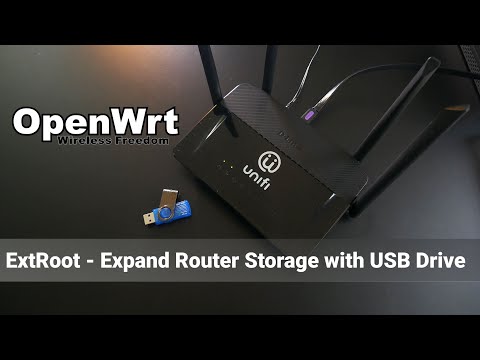


sama mcm samsung punya restart ker
ReplyDeletehi, cant get this to work on a rooted samsung galaxy ace s5830 with android 2,3.3. It says 'operation not permitted'
ReplyDelete