The packages for MTP in the Ubuntu 11.10 repos are built from outdated source and are the cause of most of the MTP file transfer woes. I've gone ahead and removed the updated packages from the Ubuntu 12.04 repos both 32 & 64 bit versions. These have to be installed in a certain order to avoid issues so install as follows:
sudo dpkg -i libmtp9_1.1.1-1_amd64.deb
sudo dpkg -i libmtp-common_1.1.1-1_all.deb
sudo dpkg -i libmtp-runtime_1.1.1-1_amd64.deb
sudo dpkg -i mtp-tools_1.1.1-1_amd64.deb
Final package that needs to be install:
sudo apt-get install -y mtpfs
*After install make sure that the following packages are installed
mtp-tools libmtp-runtime libmtp9 libmtp-common mtpfs
- First we must create a mount point for your Galaxy Nexus:
- Now we must assign the proper read/write privileges to the directory:
- We have to create a file the enables your Linux system to see your Galaxy Nexus:
- Copy & Paste the following into the file then save and close:
SUBSYSTEM=="usb", SYSFS{idVendor}=="0502", MODE="0666"
#Dell
SUBSYSTEM=="usb", SYSFS{idVendor}=="413c", MODE="0666"
#Foxconn
SUBSYSTEM=="usb", SYSFS{idVendor}=="0489", MODE="0666"
#Garmin-Asus
SUBSYSTEM=="usb", SYSFS{idVendor}=="091E", MODE="0666"
SUBSYSTEM=="usb", SYSFS{idVendor}=="18d1", MODE="0666"
#HTC
SUBSYSTEM=="usb", SYSFS{idVendor}=="0bb4", MODE="0666"
#Huawei
SUBSYSTEM=="usb", SYSFS{idVendor}=="12d1", MODE="0666"
#Kyocera
SUBSYSTEM=="usb", SYSFS{idVendor}=="0482", MODE="0666"
#LG
SUBSYSTEM=="usb", SYSFS{idVendor}=="1004", MODE="0666"
#Motorola
SUBSYSTEM=="usb", SYSFS{idVendor}=="22b8", MODE="0666"
#Nvidia
SUBSYSTEM=="usb", SYSFS{idVendor}=="0955", MODE="0666"
#Pantech
SUBSYSTEM=="usb", SYSFS{idVendor}=="10A9", MODE="0666"
#Samsung
SUBSYSTEM=="usb", SYSFS{idVendor}=="04e8", MODE="0666"
#Sharp
SUBSYSTEM=="usb", SYSFS{idVendor}=="04dd", MODE="0666"
#Sony Ericsson
SUBSYSTEM=="usb", SYSFS{idVendor}=="0fce", MODE="0666"
#ZTE
SUBSYSTEM=="usb", SYSFS{idVendor}=="19D2", MODE="0666"
- Now we must make the file executable:
- Download and unzip the mount/unmount scripts I've written for you in your home directory:
- Make the scripts executable:
- Enable MTP transfer on your Galaxy Nexus by entering into Settings-Device-Storage select Menu in the bottom right hand corner then "USB computer connection" make sure "Media device (MTP)" is selected.
- Connect the Galaxy Nexus to your computer: *USB Debugging must be disabled*
- With the mount and unmount scripts in your home directory execute the mount command by typing the following (please wait for a while, it take time to load files from android) :
- Execute (IS A MUST) the unmount command by typing the following:
DOWNLOAD :- MTP-Galaxy-Nexus-Scripts
SOURCE :- galaxy-nexus-enable-mtp-file-transfer
Tags : TUTORIAL : Galaxy Nexus Enable MTP File Transfer in Ubuntu Linux mtpfs mtp-tools libmtp-runtime libmtp9 libmtp-common mtpfs ./mount-nexus.sh ./unmount-nexus.sh,
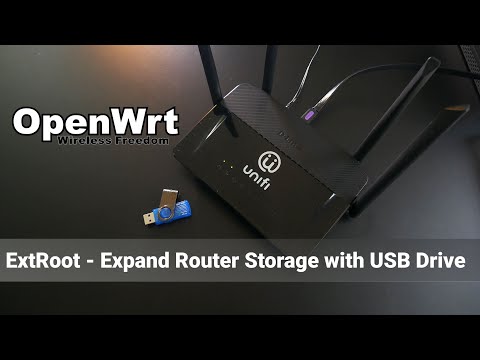


I really loved reading your blog. It is very well authored and easy to undertand. Unlike so many other blogs I have read which are really not that good. I also found your posts very interesting. In fact, after reading, I shared it with my friends and everyone liked it!
ReplyDeleteMobile auto scratch repair