This tutorial only guide for setup an internet connection. Not for IPTV.
Step 1:
Login into your Openwrt router.
Step 2: Create VLAN
Navigate to Network =>Swtich. Press add VLAN and type 500 into VLAN ID. Then select "tagged" for CPU and WAN. Press save and apply.
Navigate to to Network => Interface. Press edit on WAN then change to protocol PPPOE and eth0.500 as device. Key in your unifi username and password. Press SAVE and SAVE & APPLY.
Within 1 minutes, you should have your internet connection working.
Step 3: Incase wifi connected but no internet
Navigate to to Network => Wireless, press edit on wifi adaptor. In the Genenal Setup, select lan and wan as a network. Press save and apply.




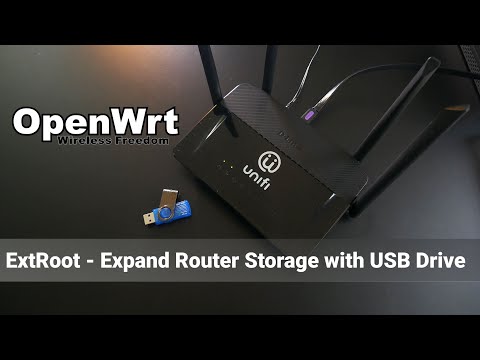


No comments:
Post a Comment