This tutorial valid for router DIR-842 C1, DIR-842-C2 and DIR-842-C3.
Original source is from HERE. You need to download factory firmware and sysupgrade firmware.
Rename the downloaded files into shortest name eg factory and sysupgrade, or else the flash might have error.
Step 1:
Connect your laptop/pc into lan port and the other side plug into any lan port on router. NOT PLUG INTO WAN PORT! Set laptop/pc ip address to 192.168.0.10, 255.255.255.0
Turn router power off. Then press and hold reset button underneath the router.
Then power on, wait until the led blink about 1 second on 1 send off repetedly.
Step 2 : How to flash factory firmware:
Go to your web browser and type ip address of the router which is 192.168.0.1.
Press browse and select the downloaded factory firmware and press flash.
The flashing start and countdown timer will display in the browser. Wait until timer completed.
DO NOT POWER OFF OR RESET THE ROUTER!
Step 3 : How to flash sysupgrade firmware:
Change laptop/pc ip address to 192.168.1.10, 255.255.255.0 and open powershell terminal then execute following command.
scp sysupgrade.bin root@192.168.1.1:/tmp/ ssh root@192.168.1.1 sysupgrade -v /tmp/sysupgrade.bin ssh root@192.168.1.1 opkg update opkg install luci reboot
The below video you show you step by step (good for beginner who is new to OpenWrt)
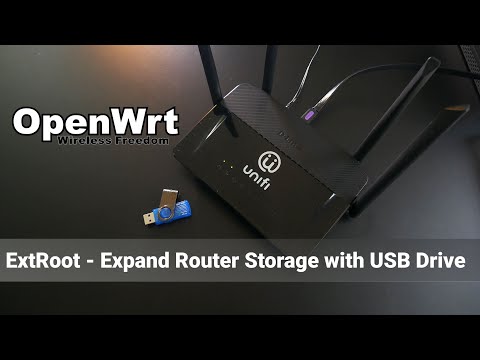



No comments:
Post a Comment